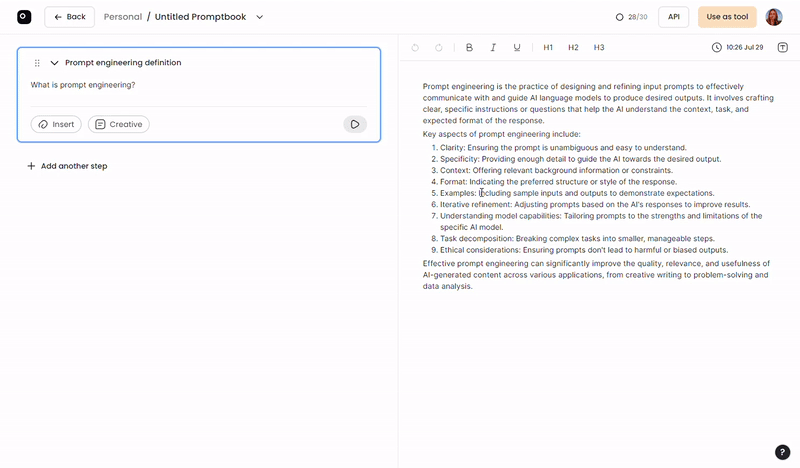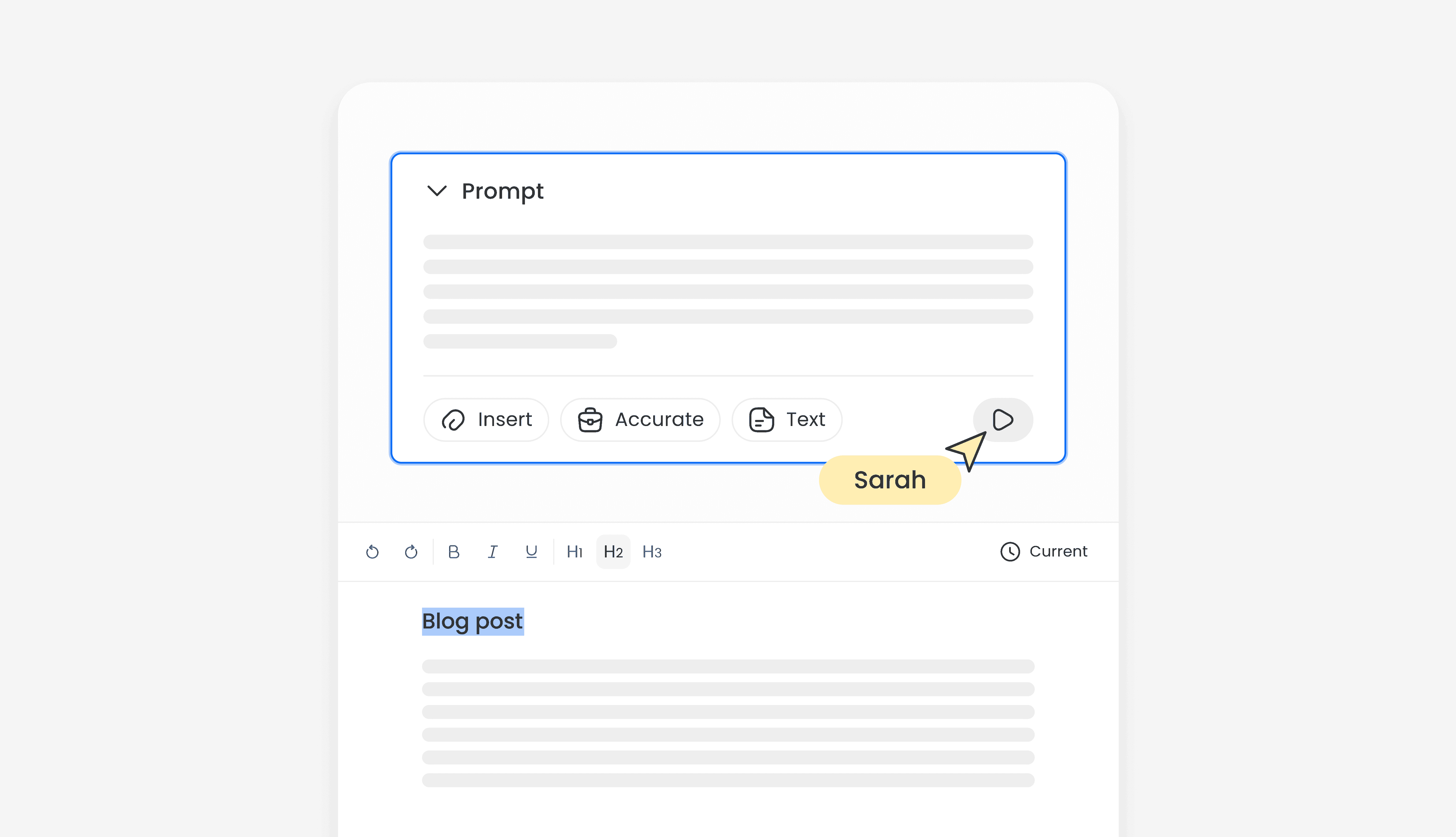Generating content in Promptbooks
Jul 31, 2024 · 2min

Roksana
Designing Prompt Studio
What are Promptbooks?
Promptbooks are customizable notebooks for AI prompting in Prompt Studio. You can create them from the home or workspace screen. When you create a new Promptbook, an editor opens with a prompt management area on the left and an editor for the content you generate on the right.
How to generate content in Promptbooks?
To generate content, type your prompt in the prompt input in the left side of the editor. When ready, press the run button to see the output on the right. You can manually edit or format the generated results using the options at the top of the text editor.
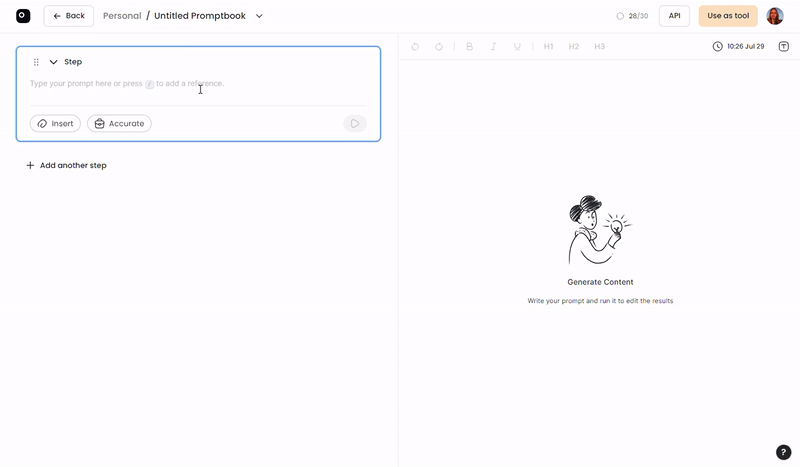
The key to working with AI is iteration. Rerun your prompt multiple times to compare results and choose the best option. You can modify the AI behavior by selecting the default behavior that we call "accurate" and choosing from the following preset options:
- Accurate: Provides precise results using OpenAI's GPT-4o model.
- Creative: Offers diverse results using Anthropic's Claude 3.5 Sonnet model.
- Fast: Generates quick results using less credits with Anthropic's Claude 3 Haiku model.
- Research: Provides up-to-date information using Perplexity AI's Llama 3 Sonnar model.
It is also possible to set up your own AI behavior. We cover this topic in the guide tweaking AI settings.
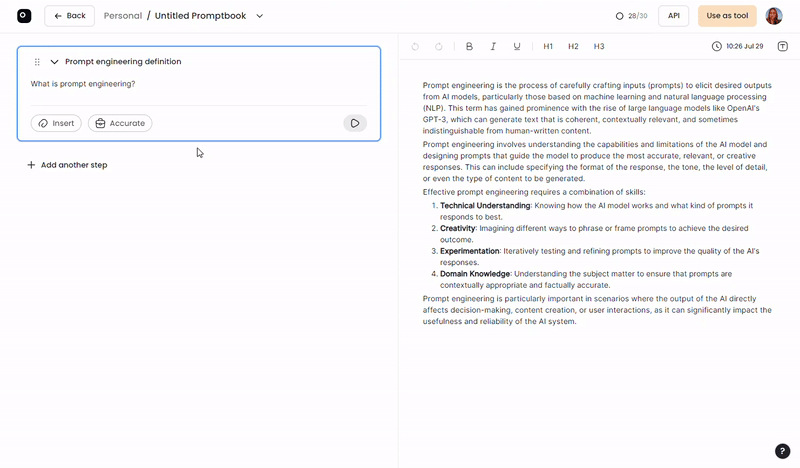
When you edit and rerun your prompt, previous versions are saved in the history. Click the date button located in the text editor's top bar. It will open a sidebar where you can access and rename previous versions of your results.