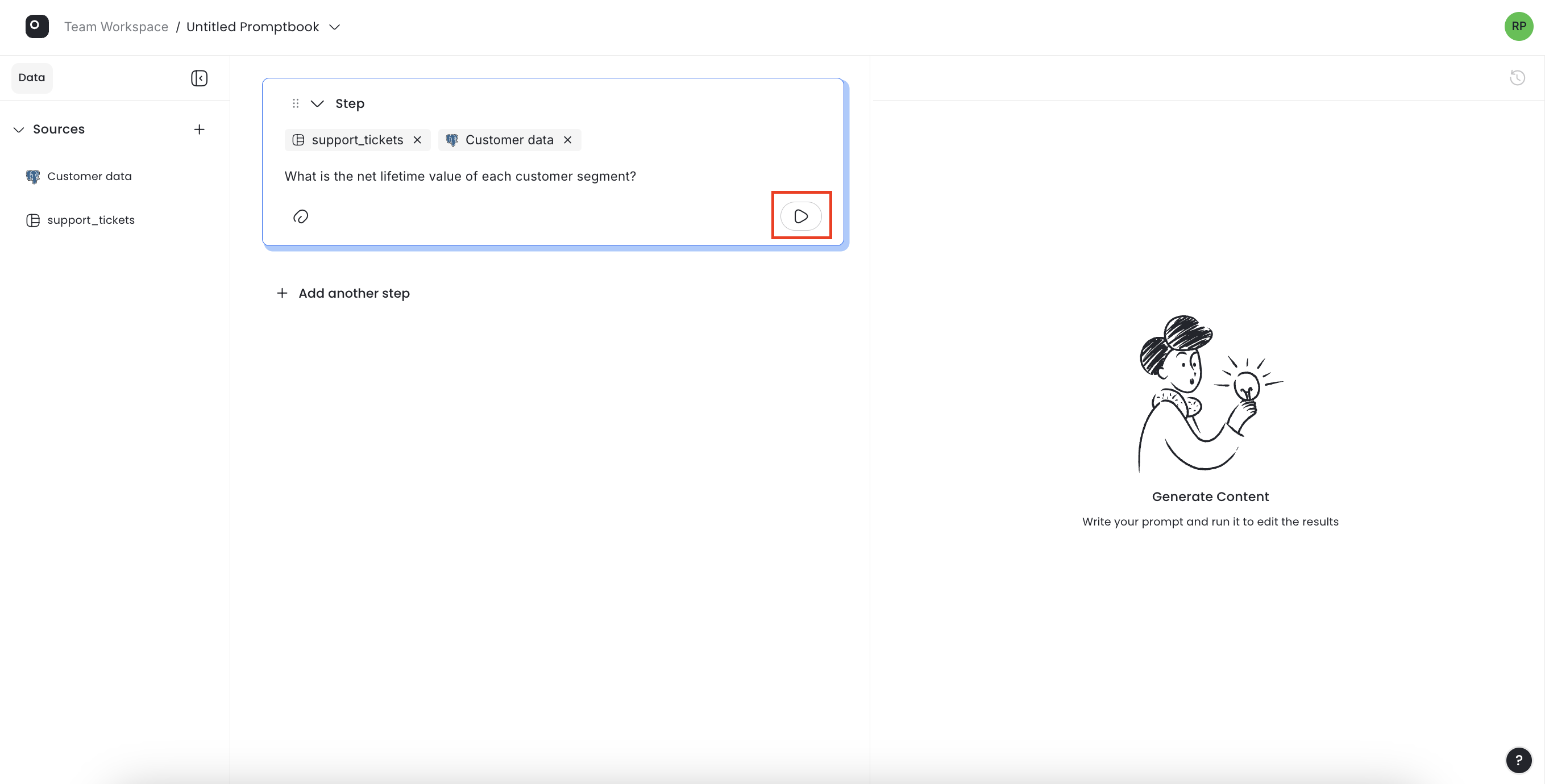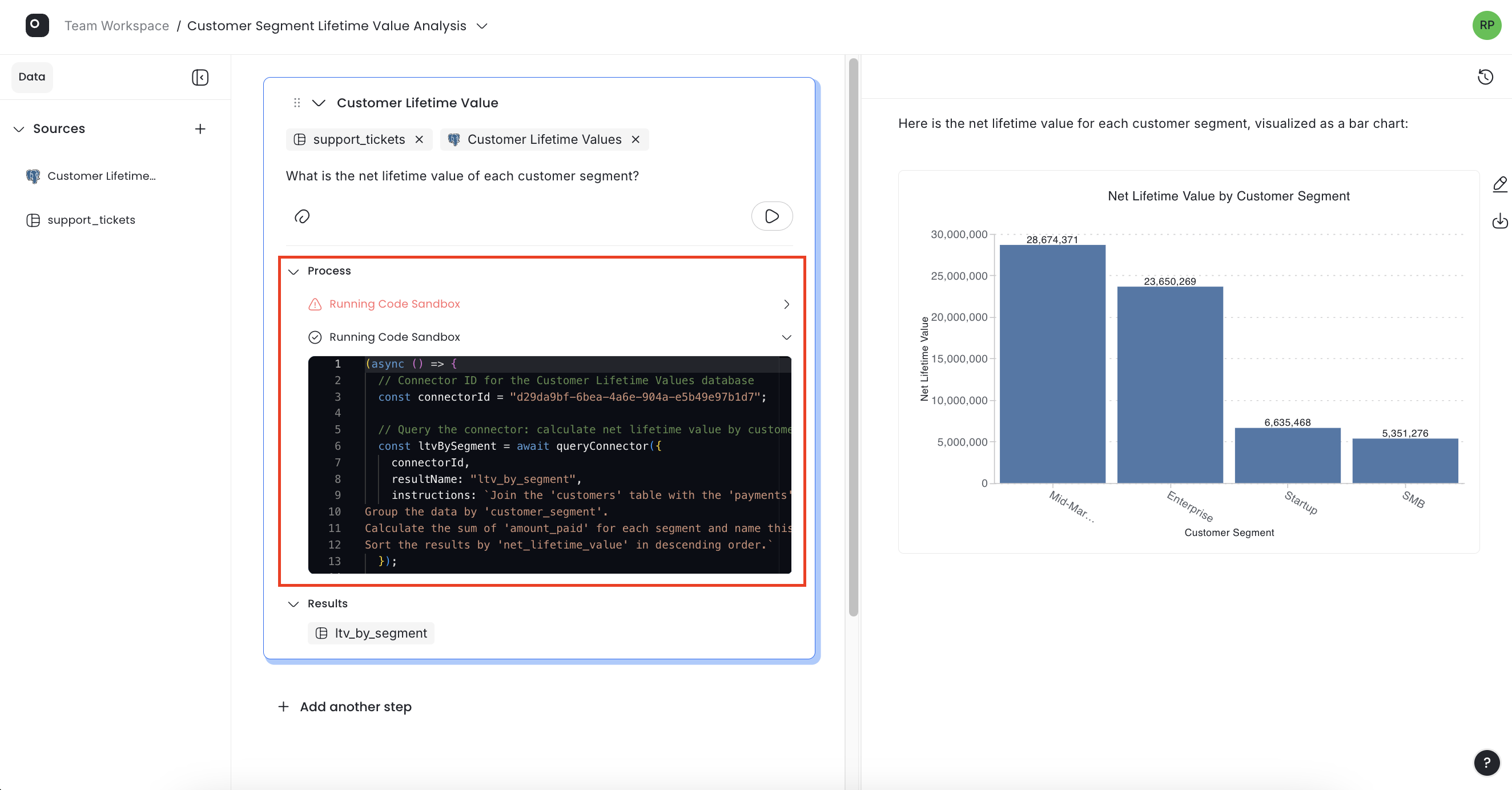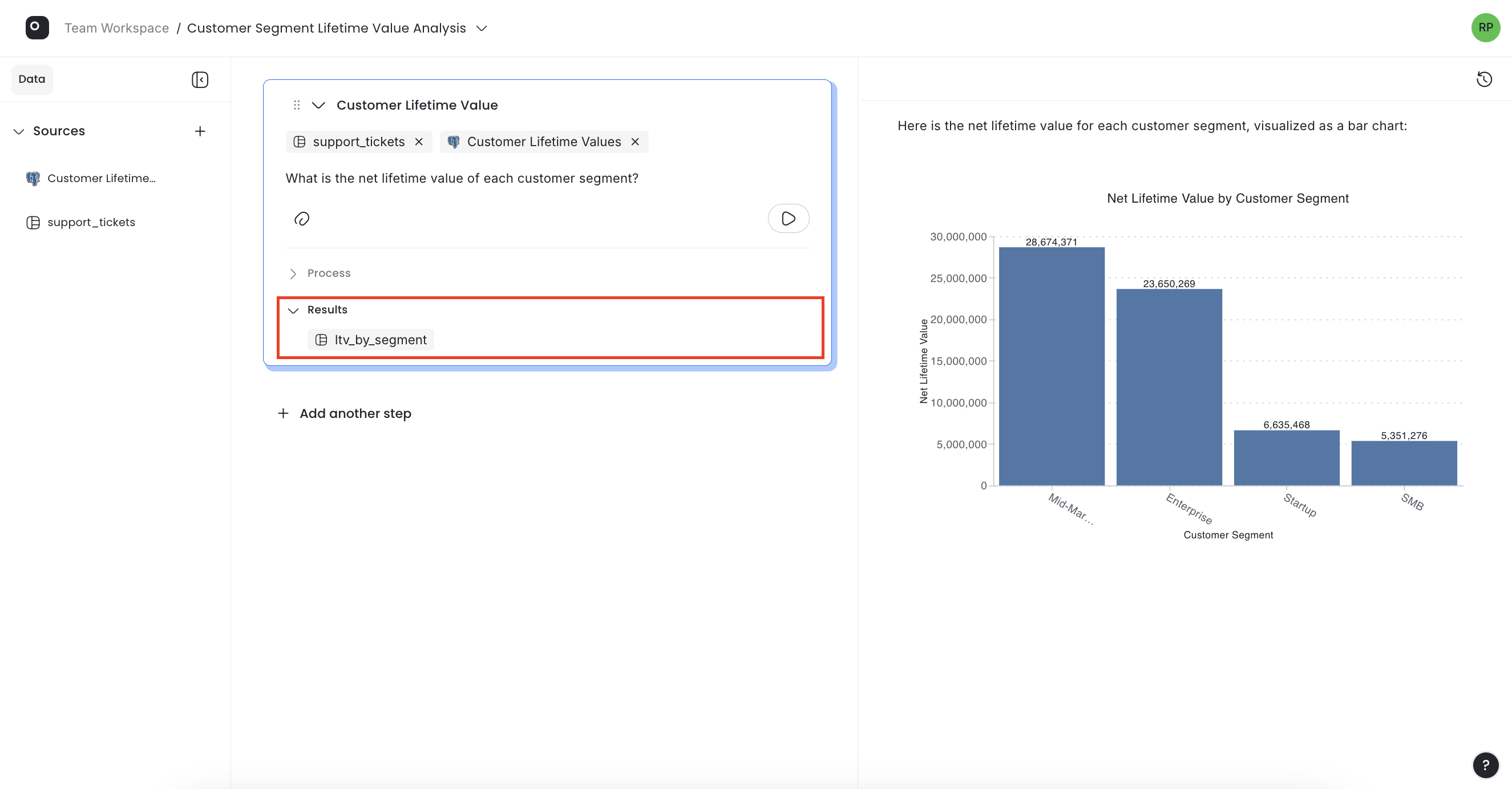Add a Data Question
Once your data sources are connected to a step, you can start asking questions. Request specific insights, generate visualizations, or let the Language Model suggest questions and analyses.
To send a question to the Language Model:
- Type your question in the step.
- Press Play in the step.
- The system will generate a process, showing the substeps the AI is taking.
- Once completed, the results will appear on the right side of the screen, along with any generated attachments.