Upload a data file
If your data is stored in a file (such as a CSV or Excel file), you can upload it directly to your Promptbook:
- Create or open a Promptbook.
- Click the plus (+) icon in the left sidebar under the Data tab, and choose Upload a File. Alternatively, you can drag and drop your file into the sidebar or use the clip icon within a step.
- Once uploaded, your files will appear in the left sidebar.
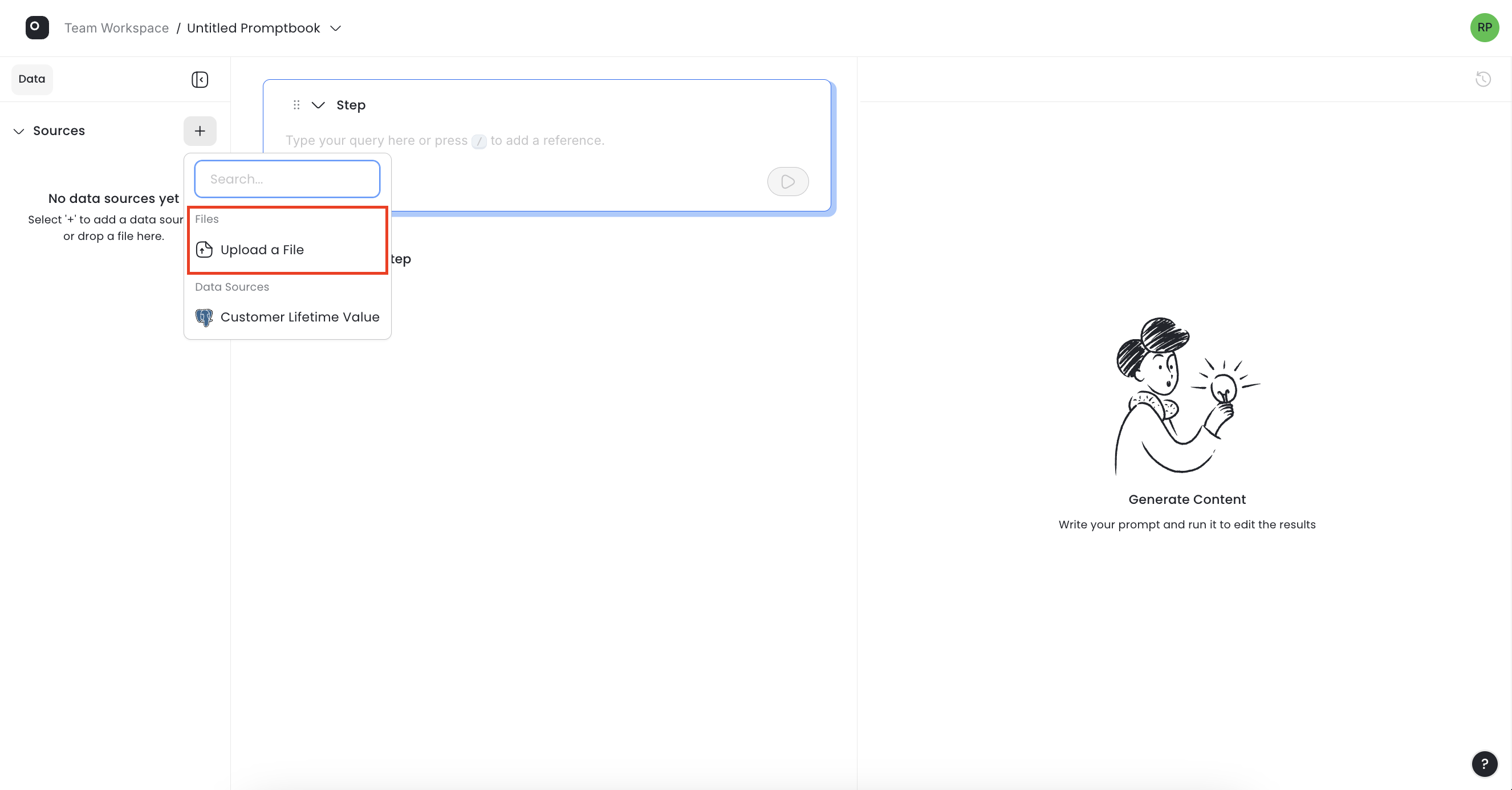
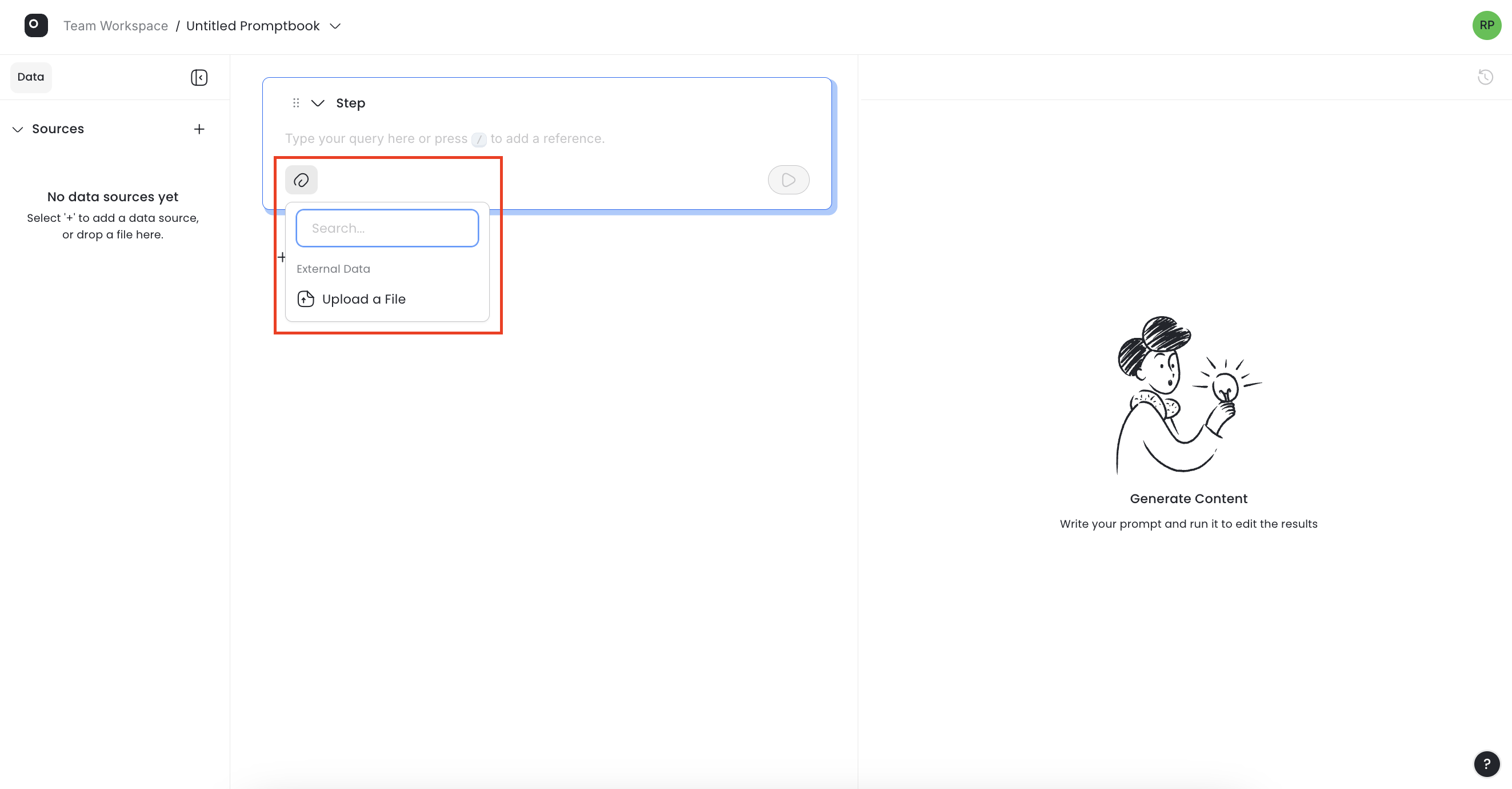
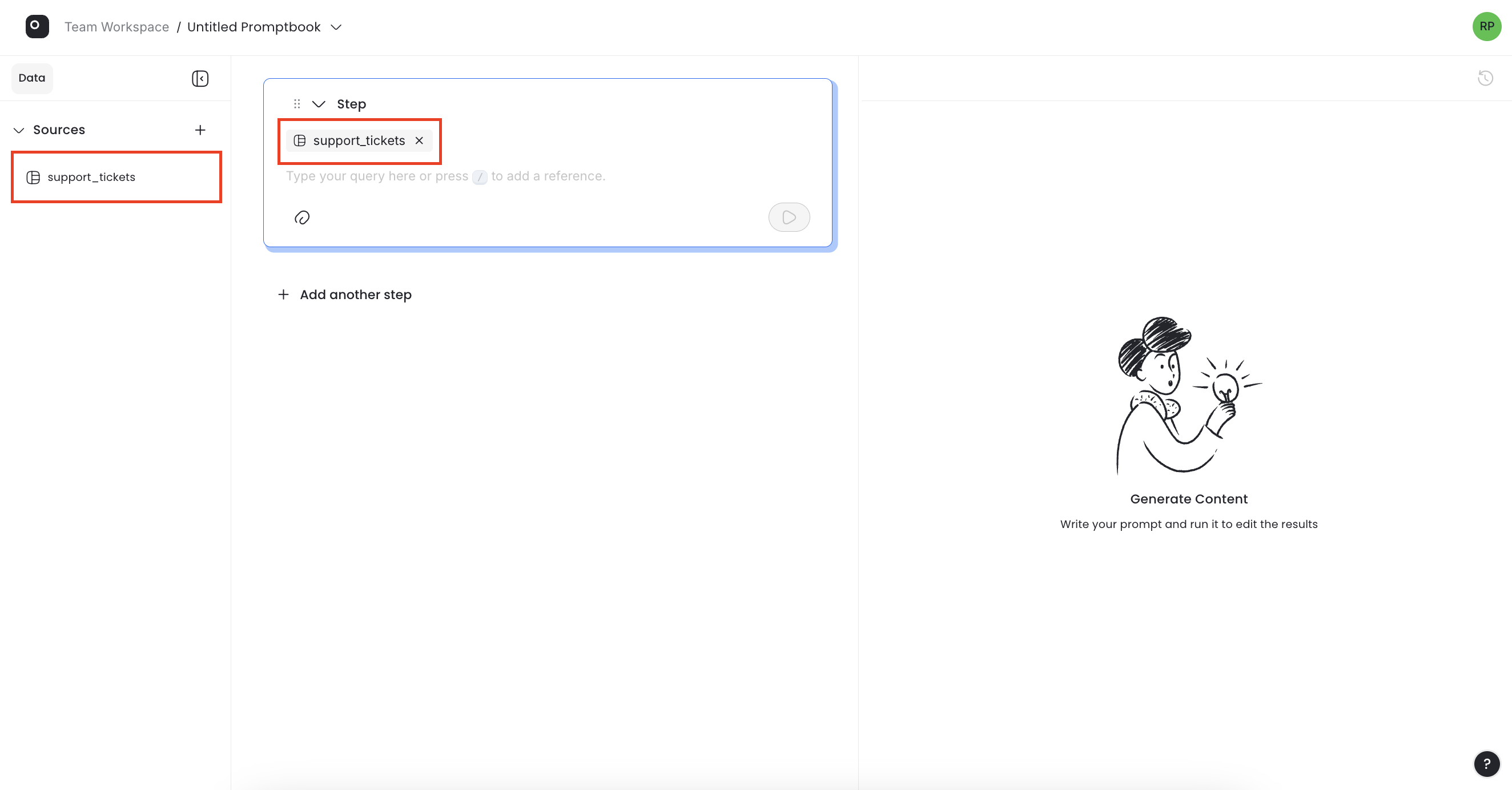
You can preview a table by selecting its file or delete it by clicking the three dots next to the file and choosing Remove.