Connect through database integration
To set up a database connection, you must have Admin or Viewer access permissions. Once connected, the database will be visible and accessible to all team members. Prompt Studio currently supports integrations with:
- PostgreSQL
- Microsoft Fabric
- Snowflake
To add a database integration:
- Open the Prompt Studio app and navigate to the Data tab.
- Select your database software from the available options.
- Fill in the required fields to establish a secure connection.
- Click Create Connection. Your database will then appear under the Databases table.
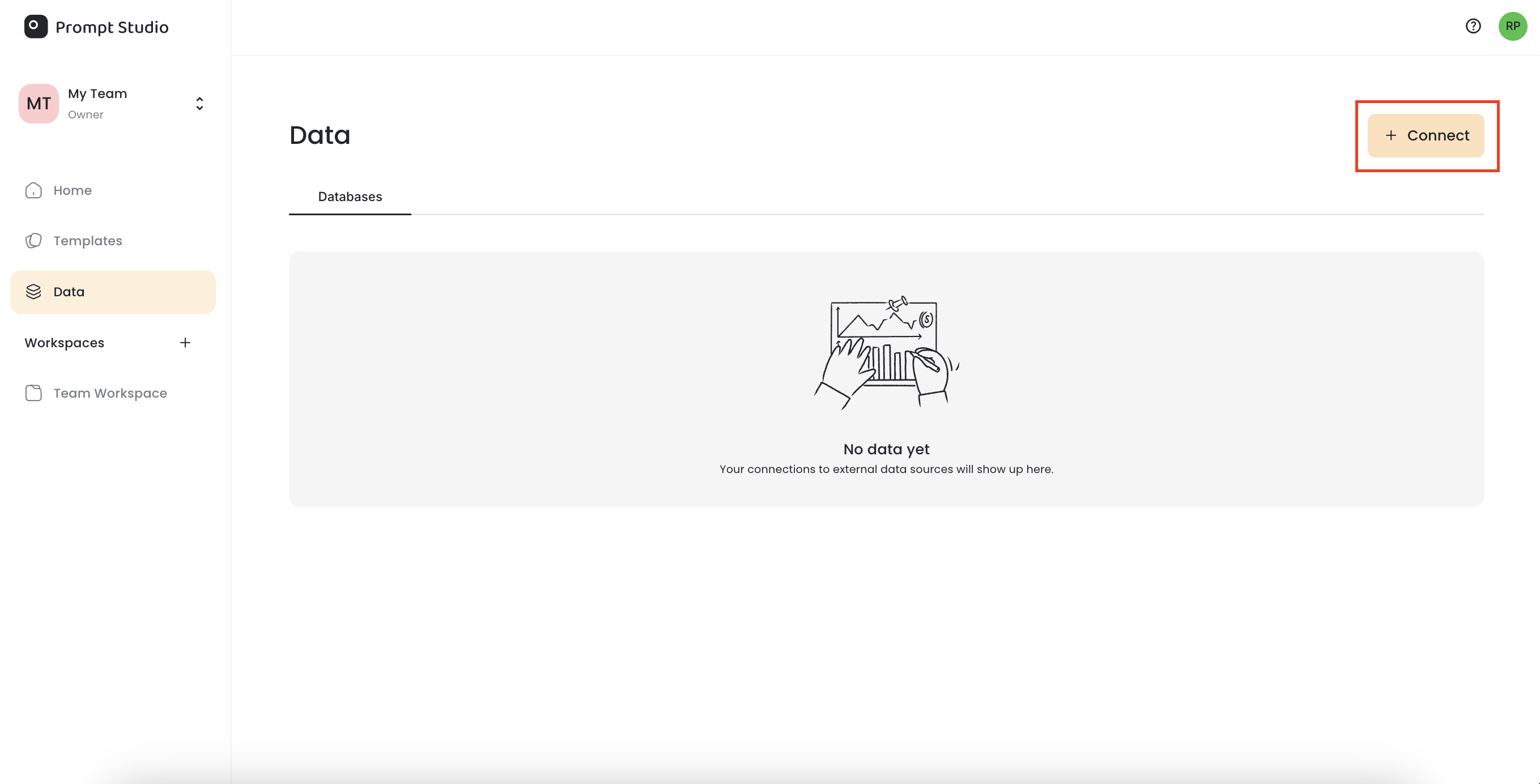
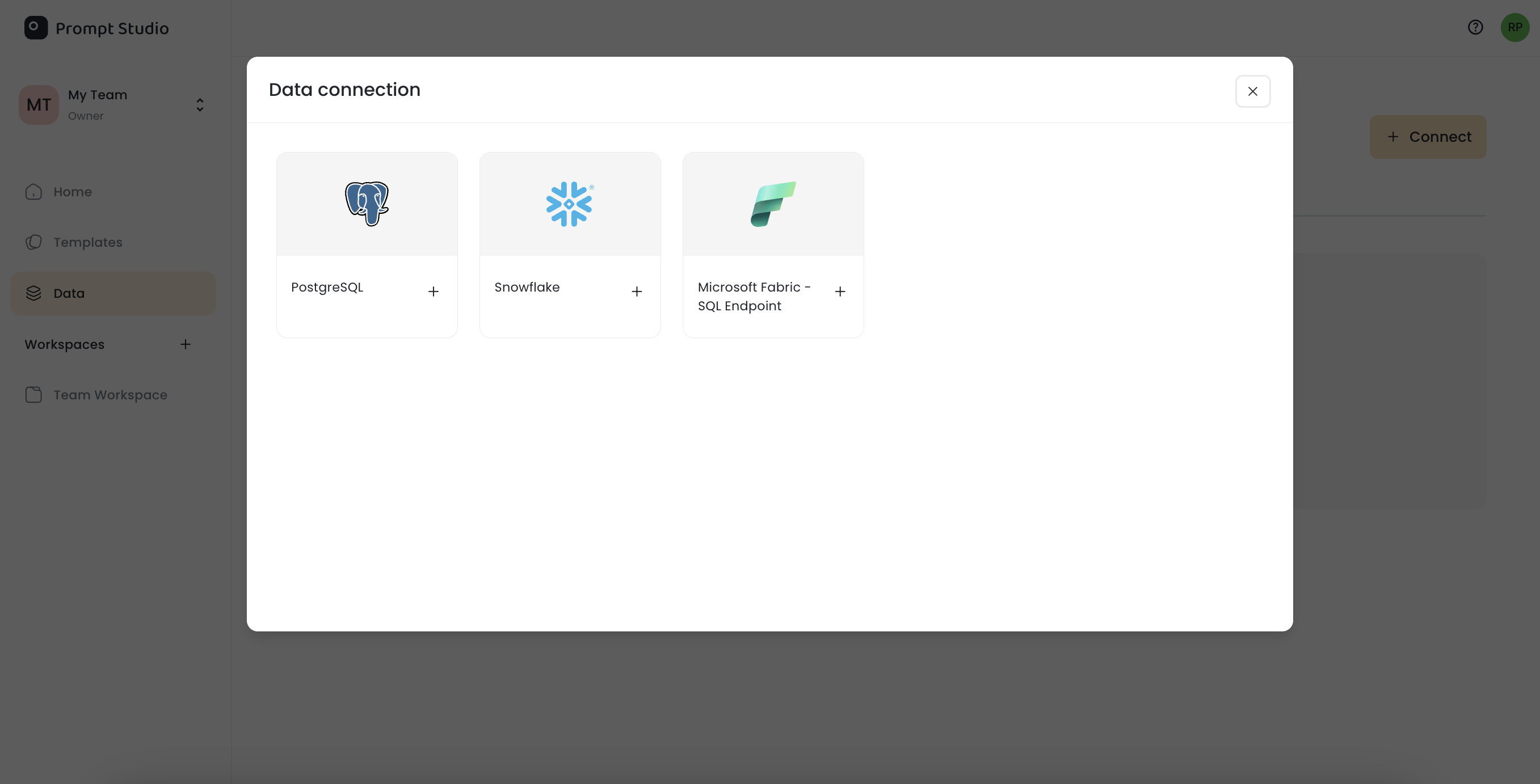
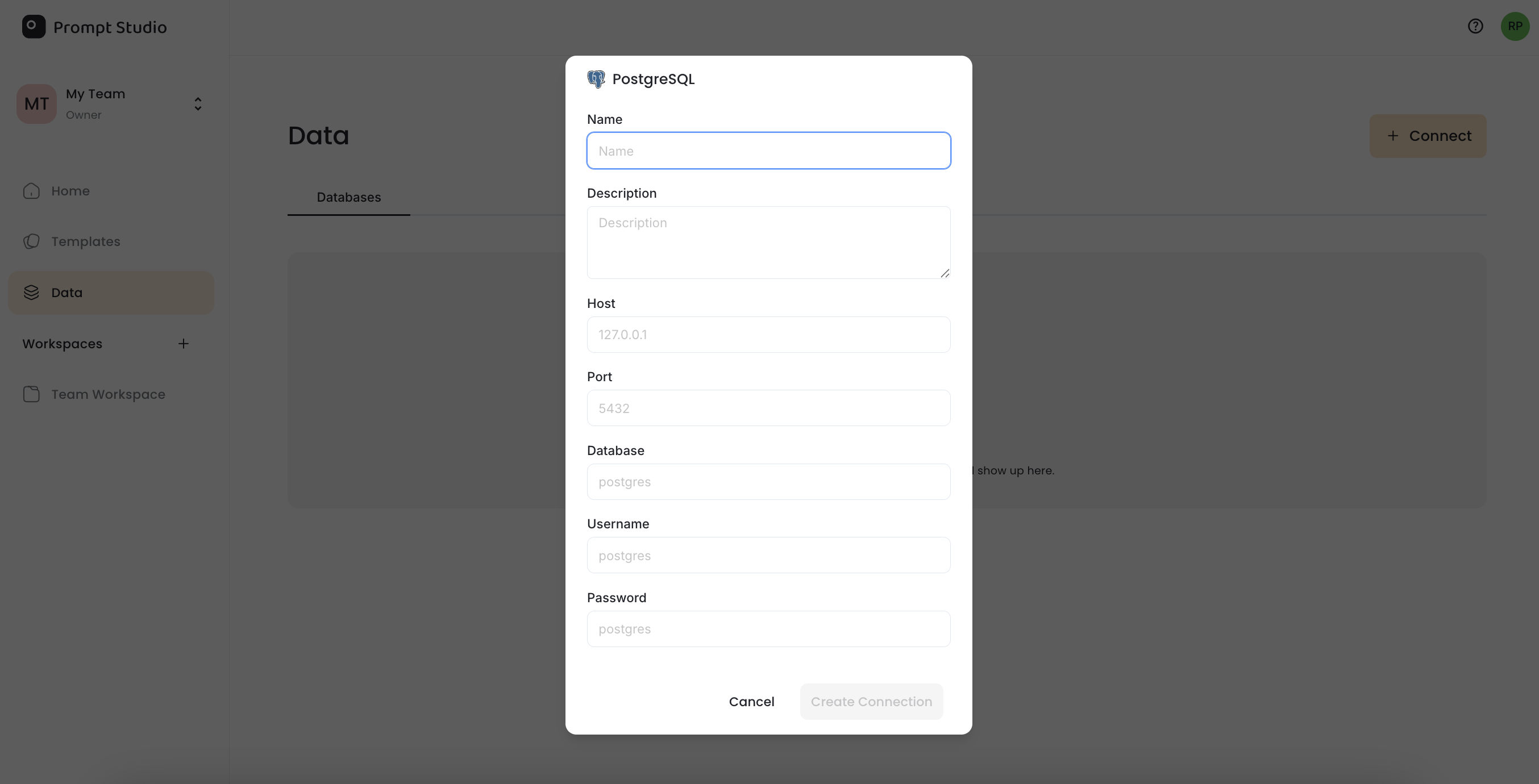
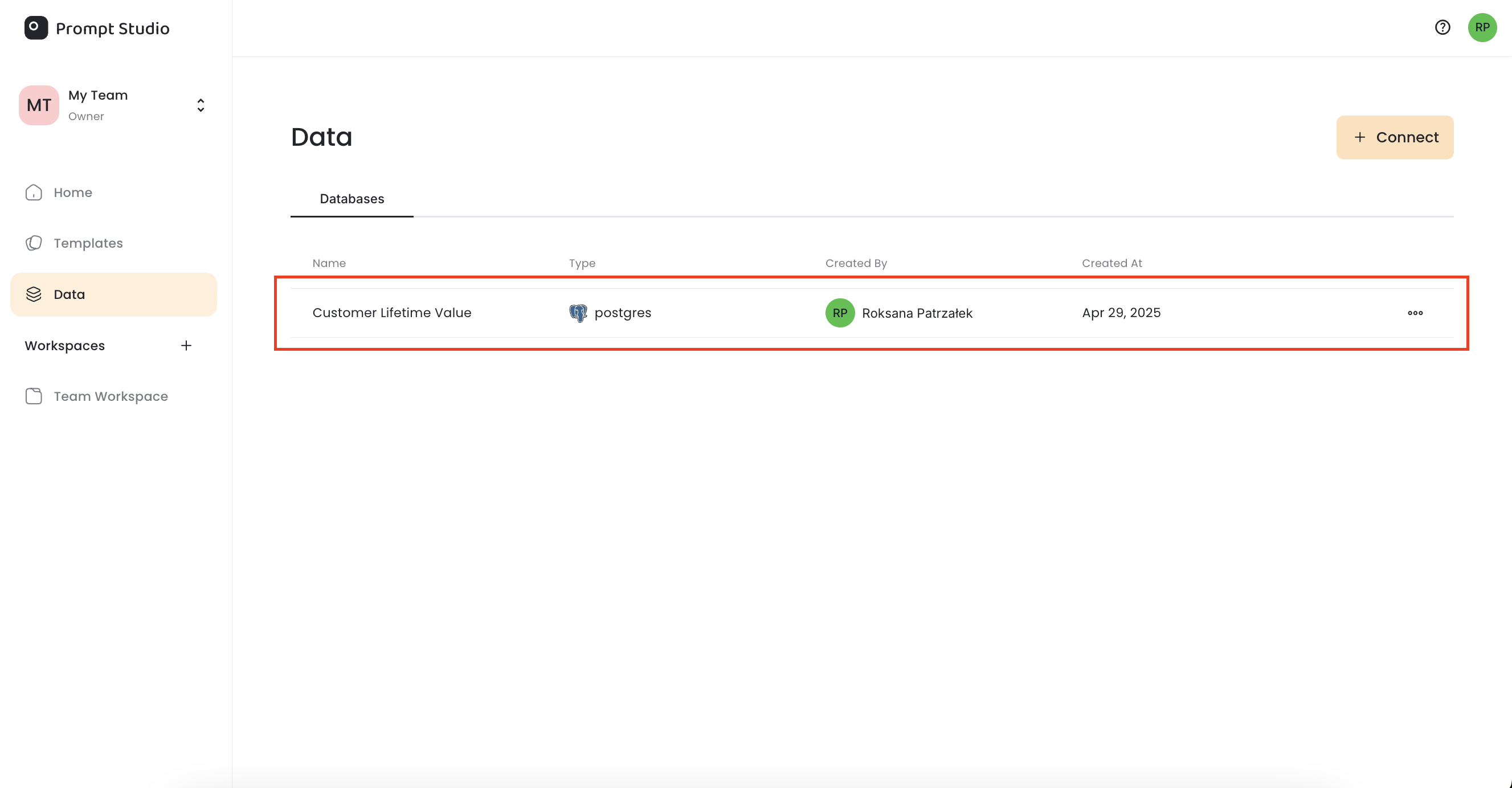
To remove a database connection, click the three dots next to the database entry and select Remove.